PC microphones allow us to record our voices and chat over long distances using programs such as Skype or the recently unveiled Google Voice. Most people will plug their microphones into their sound card or their USB port without any problems. A few complications may prevent this otherwise simple process from occurring.
- If a PC microphone does not work after the user plugs it into the sound card, he should check to make sure he has it plugged into the jack labeled "mic." The line-in jack will not work for a PC microphone. If the user cannot read the labels, he can simply switch the jack the cord is plugged into and see if it works. (This step does not work for USB microphones.)
- Windows, Linux and the Macintosh operating systems separate the volume controls into separate areas. Find the relevant panel and adjust the microphone volume. If there is a check mark in the muted box, click the check mark and the microphone should work.
- Make sure that you have set your operating system settings so that the microphone can play back and record. If you forget one or the other, the microphone will not work properly.
- If you are using an outdated or incorrect driver for your sound card, it is possible (although unlikely) that the sound card will work and your microphone will not. Check the manufacturer's website to see if it released any driver updates for your sound card.
- If you have ruled out all possible hardware and software issues that might cause your microphone not to work, it is possible the unit is broken or defective. A loose wire in the microphone might prevent the microphone from picking up sound and recording. If the microphone itself does not work, the user should buy a replacement.
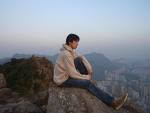
No comments:
Post a Comment